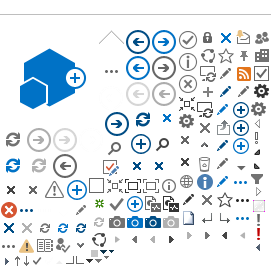Attachment Blocking
If you receive an e-mail message which contains one of
the blocked file types, you may receive the following warning message:
Outlook blocked access to the following potentially
unsafe attachments: [...]
Although Outlook has blocked access to the attachment,
the attachment still exists in the message.
The following details how to customize your Outlook
settings to specify which attachment types should not be blocked.
Please note, Webville Exchange servers are specifically
configured not to filter so-called dangerous file attachments. Our servers have
not blocked access to your attachment, Outlook has.
Microsoft knowledge base article
link: http://support.microsoft.com/kb/829982 You
may receive an "Outlook blocked access to the following
potentially unsafe attachments" message in Outlook -- The
article provides several procedures for getting around the problem.
Outlook Attachment Enabler: http://www.veign.com/application.php?appid=109 --
a free utility with which you can easily adjust the file extensions Outlook
blocks.
OutlookTools: http://www.howto-outlook.com/products/outlooktools.htm --
a free utility with which you can easily adjust the file extensions
Outlook blocks. Also includes other features besides attachment unblocking.