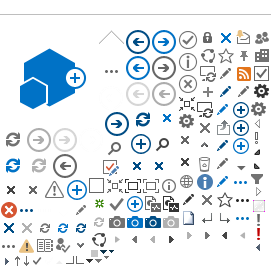This page will share the collective wisdom of Webville clients regarding the procedures surrounding employee termination and account removal.
For purposes of this discussion please understand some terminology:
Accounts, also known as mailboxes, generally exist for each person and correlate to people 1:1. You can login to an account with that account's username and password. Accounts consume a license, monthly fees are based on the number of accounts.
Groups, also known as aliases or distribution lists, are no-charge. Groups generally exist for generic addresses such as info@ or sales@ or an ex-employee's address. Groups deliver incoming mail to one or more group members. That is, a group doesn't retain any mail, it merely passes it along to the members of the group. Messages can be sent "from" a group if the person doing the sending has the proper permission and chooses the group in the "from" section when composing an outgoing message.
Now on to the steps for terminating an employee's account.
Step 1. Request a reset of the employee's password. We will provide the new password to you the employer, terminating the employee's access to the account.
Step 2. Optionally, you might request the employee's incoming mail be redirected to another account or a group (distribution list). An account can be configured to deliver incoming mail to another account, or a group, without making any other changes to the account. This change does not remove the account or replace it. (This is often requested for an employee who is temporarily unavailable, rather than terminated).
Step 3. Optionally, you might request the employee's account contents be exported to an Outlook Data File (.pst file). This would allow you to download the pst file from our systems and archive it. This is often done against the possibility of future litigation and to enable you to go back and search this employee's mail, contacts, calendar, etc., at any time in the future should the need arise. See Mailbox Export Request for more information about this process. Note that if you decline the opportunity for a mailbox export and remove the ex-employee's account, the removal cannot be undone and the contents of the ex-employee's mailbox will be permanently deleted.
Step 4. Choose... If you need this employee's incoming mail redirected to another account for only a brief period of time such as 30 days, normally we will simply reconfigure the account as such and then at the end of the set period, confirm if you're ready for the account to be removed. On the other hand, if you need this employee's incoming mail redirected to another account for a longer period of time or indefinitely, we recommend removing the account and replacing it with a group (also known as a distribution list or alias) which would be configured with the ex-employee's email address. Primarily this is done because groups are no-charge and accounts consume a license, costing you money.
Step 5. Remove the account and optionally replace it with a group.
Step 6. Request the removal of the group when you determine all valuable mail is now being directed to other addresses, and the ex-employee's address is receiving only spam or nothing at all.