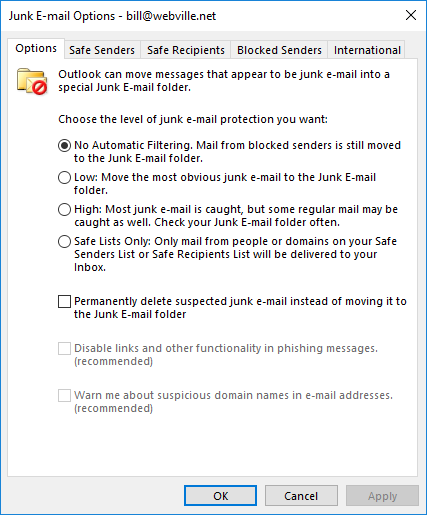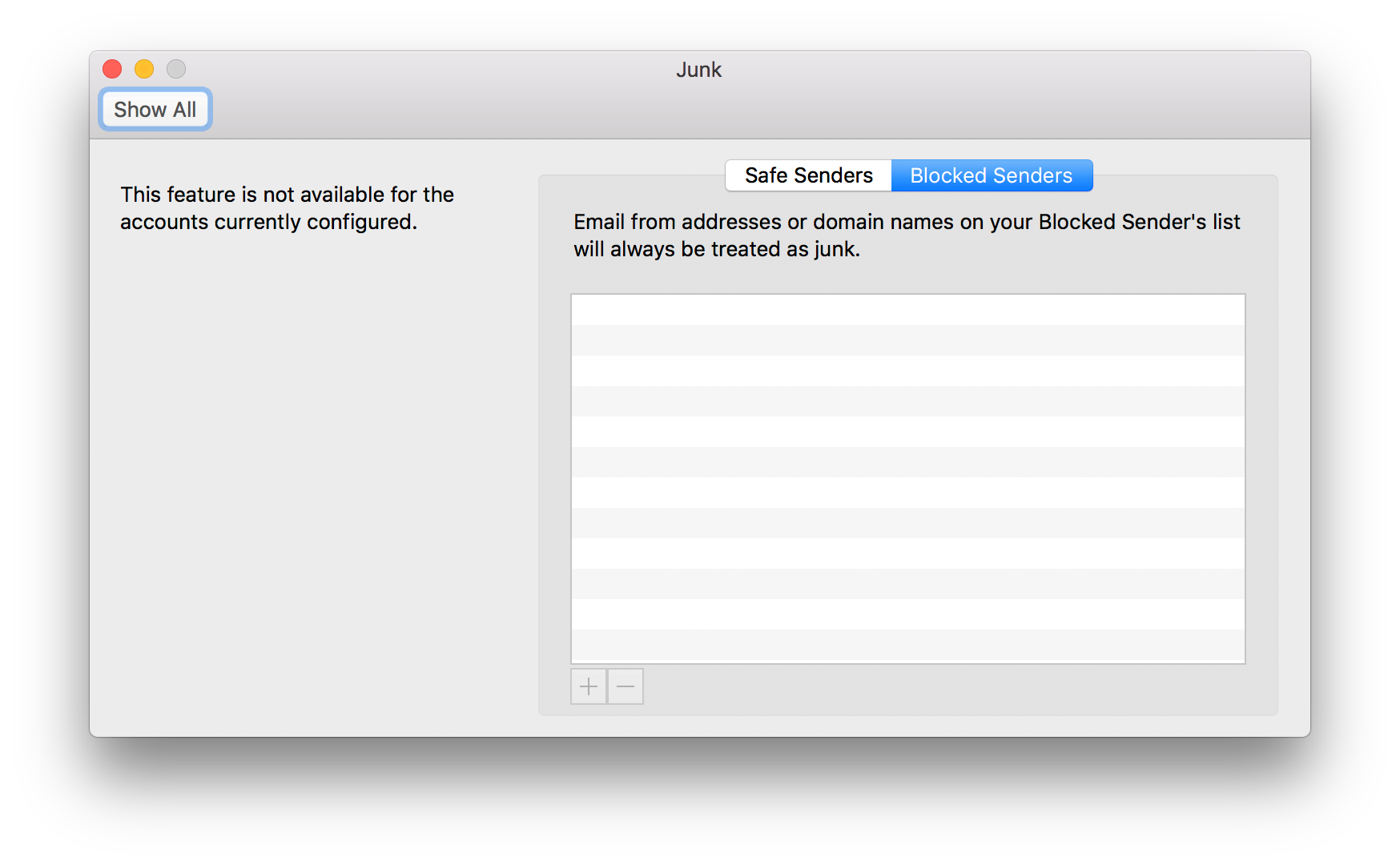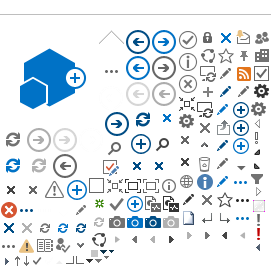Outlook Junk Settings
First remember that nothing is routed into the Outlook junk folder by the servers. Webville's Barracuda Email Security Gateway system either blocks a message or allows and delivers it – we do not route anything into your Outlook junk folder.
Anything in your Outlook junk folder has been put there by Outlook, based on settings each individual controls in Outlook. These include Outlook's block list and "level of protection" setting.
Next we should understand that in 2016, Microsoft stopped updating the filter Outlook uses to identify junk mail. This means the accuracy of Outlook's junk filter will rapidly deteriorate. The feature is targeted for termination in future versions of Outlook. This allows Microsoft to increase profits by charging separately for spam filtering. Webville on the other hand, includes Barracuda Email Security (spam and virus filtering) with all account levels.
Finally, let's look at Microsoft's recommended settings in light of all this. By default, the junk email filter in the 2016 Windows version of Outlook is turned on and the protection level is set to "no automatic filtering." This allows your local block list to function, routing messages from your blocked senders into your junk folder. But this does not route anything into the junk folder based on analysis by the obsolete Outlook junk filter which is no longer updated.
The 2016 Mac version of Outlook does not offer the automatic filtering option, so this shouldn't be a problem for Mac users. In fact the Mac Outlook junk settings are available only for POP and IMAP accounts. Mac Outlook says "this feature is not available for the accounts currently configured" in the junk settings area of an Exchange account.
Please let us know if you have any questions or we can clarify this further.
https://blogs.technet.microsoft.com/exchange/2016/09/01/deprecating-support-for-smartscreen-in-outlook-and-exchange/
https://support.office.com/en-us/article/overview-of-the-junk-email-filter-5ae3ea8e-cf41-4fa0-b02a-3b96e21de089
https://support.microsoft.com/en-us/help/2252421/how-to-deploy-junk-email-settings-such-as-the-safe-senders-list-by-usi
These settings can be controlled through group policy.