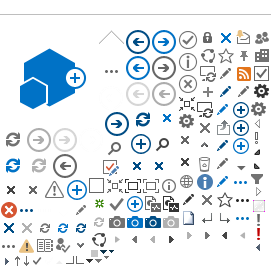Public Folder Permissions
Public folders aren't really public. They're accessible only to your workgroup. You set the permissions easily in Outlook. You can grant or deny access to any particular folder, to any particular member of your workgroup. Security is assured. Here is a screen shot from Outlook showing the permissions dialog for a public folder.
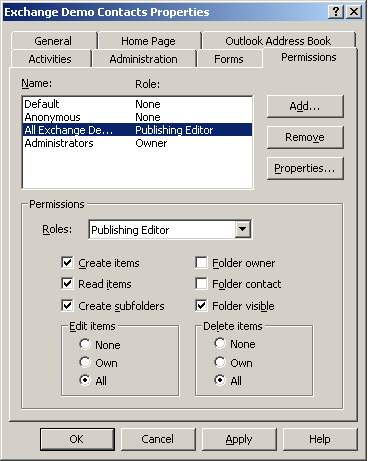
Here's how to do it, step-by-step.
- Right-click the folder and choose properties.
- Click the permissions tab page.
- Add or remove users or groups as appropriate, and adjust permissions of each group.
If you don't see the permissions tab page, you don't have Owner permissions on that public folder. You must have the highest level of permissions (Owner) in order to see the permissions tab page and manipulate permissions.
Default and Anonymous
The Default and Anonymous groups must not be given any permissions. Ensure that Default has no permissions at all, including the Folder Visible permission. "Default" in this context means any authenticated user. That includes all of Exchange Hosting Service's clients.
If you give permissions to "Default", Exchange Hosting Service tech support will soon get a complaint from one of our other customers that a rogue folder has suddenly appeared. That would be because your folder has become visible to others outside your workgroup.
The one exception to this rule is that mail-enabled public folders must grant the "Create Items" permission to the user "Anonymous." Without that permission, the folder will reject incoming mail.
Users or Groups?
You can give permissions to the "All YourCompany Recipients" group, or any other group that exists in your workgroup, or you can give permissions directly to individual users.
Best practice, especially in larger organizations, is to always give permissions to groups and not directly to individuals. If you give permissions to individuals, and then add a new user to your company, the new person will not have permissions on the public folder. Using groups will cut down on administration and problems.