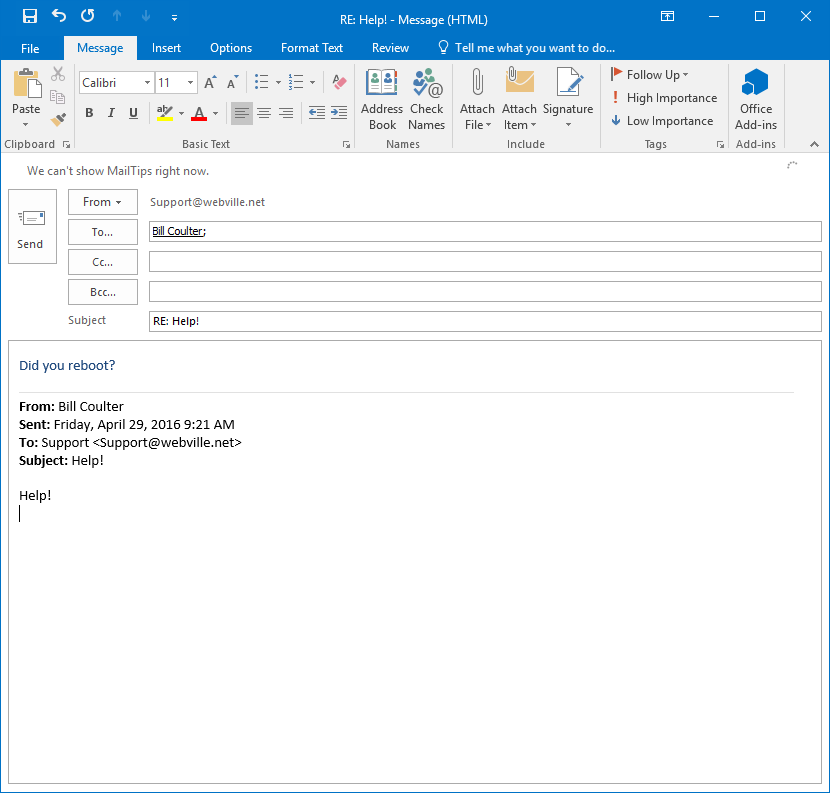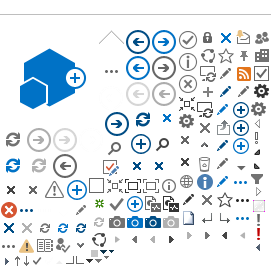Send-As in Outlook
Outlook for Mac lacks the ability to send outbound from an alias (distribution group). The following applies to Outlook for Windows. Mac users can send outbound from an alias by using OWA (webmail). Instructions.
When you compose outgoing email, Outlook for Windows has a 'From' field as well as 'To', 'cc' and 'bcc'. The 'From' field is hidden by default. Expose it by choosing it from the Options menu in a new email.
See the screen shot below.
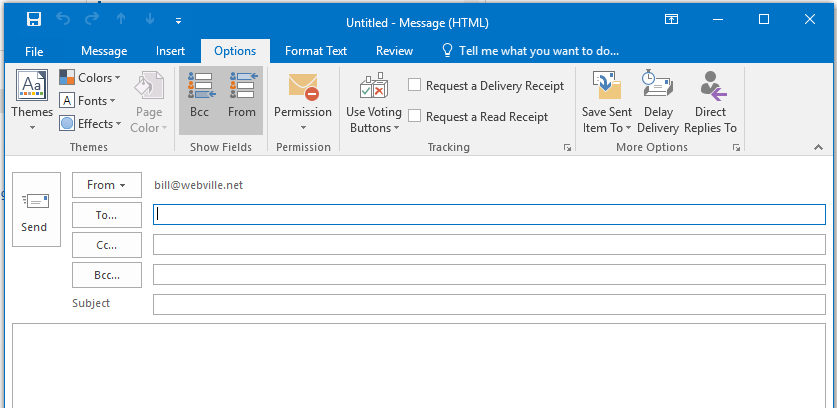
If you leave the 'From' field empty, or at its default, the message will carry your primary mailbox address as the sender and reply address. If you put one of your Distribution Group identities in the 'From' field, the message will carry that as the sender and reply address.
To send outbound from an alias in Outlook: Click the From button to expose the drop down list. If you have never sent a message from the particular alias before, it will not show in the drop down list. Click "other email address" and browse the Global Address List to choose the alias (group object). This puts the group's Exchange object into the from field. After the first time, it will appear in the drop down.
The above assumes you have been assigned permission to "send-as" the alias in question. Distribution Groups have configurable Send-As permission, so you can designate who has that authority. Typically when we create a group, we configure permissions so that any member of the group can send-as the group. For example, if you're a member of your company's sales@ alias/group, you have the permission to send-as that alias, so you can reply as sales@ to messages which were sent to sales@. This is adjustable of course, upon request. Let us know if you want permissions done differently.