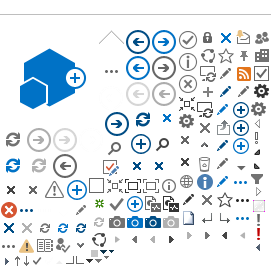Server Names
iPhone / Android mobile device server name
See our iPhone Setup page or Android setup page for details. Usually all you need to know is your email address and the server name, mail.webville.net
Outlook - Exchange Server Names
See our
Outlook Setup page for more details and step by step Outlook setup screen shots for configuration of Outlook on Mac or Windows as an Exchange client.
|
RPC over HTTP proxy server |
mail.webville.net |
|
Outlook Anywhere server |
mail.webville.net |
|
Outlook Web Access server |
https://mail.webville.net/owa |
|
Exchange ActiveSync server |
mail.webville.net |
|
LDAP server | ldap.webville.net |
|
Client Access Server |
mail.webville.net |
| Exchange Web Services | https://mail.webville.net/EWS/Exchange.asmx
|
POP, SMTP & IMAP Server Names
Use the server names and port numbers below to configure non-standard software or devices.
|
Protocol |
Server Name |
Authentication |
Encryption |
Port Number |
|
SMTP (Outgoing) |
mail.webville.net |
Yes |
TLS or Automatic |
587 |
|
POP (Incoming) |
mail.webville.net |
Yes |
TLS or Automatic |
110 |
|
POP (Incoming) with SSL |
mail.webville.net |
Yes | SSL
|
995 |
|
IMAP (Incoming) |
mail.webville.net |
Yes |
TLS or Automatic |
143 |
IMAP (Incoming) with SSL
| mail.webville.net
| Yes
| SSL
| 993
|
Secure login is required.
Anonymous SMTP can be used only for recipients in your own organization. See the Copy Machine & Scanner Setup page for more details about SMTP server names and methods.
See
DNS Info for more about MX records, DNS and related issues.